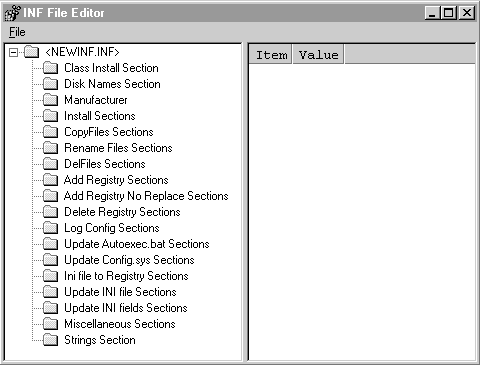
The I/O port requirements for the CX2590 are four contiguous I/O ports based at I/O addresses 180H, 190H, 1A0h and 1B0h.
To add the I/O port requirements for the CX2590:
The popup menu gives you two options for edit displays: Add Type 1 I/O Range and Add Type 2 I/O Range. These are just two different ways of entering the same information, but for some I/O port requirements (such as the ones used in this example), the Type 2 form is quicker to use. See the Log Config Sections topic in References for details about the two different ways of expressing I/O port requirements.
To continue with the example, after you select the Add Type 2 I/O Range option an Input/Output Range 0 subfolder is created. Double-click on the new subfolder to display the items you can edit in the edit area.
Since the I/O port requirements for the CX2590 are four contiguous I/O ports based at I/O addresses 180H, 190H, 1A0h and 1B0h you can double-click on each of the items in the edit display, except Alias Offset and Attributes, and use the Edit String dialogs to produce an edit display that looks like the screen shown in the following. When you enter a value into the Edit String dialog, you do not need to enter the entire hexadecimal expression. For example, when you enter the value for the Size item, just enter 4 instead of 0x0004.
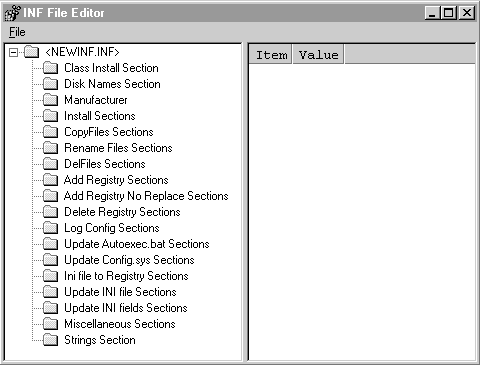
Note that when you double-click the Attributes item, no Edit String dialog box is displayed. That is because the Attributes item is reserved for future use.