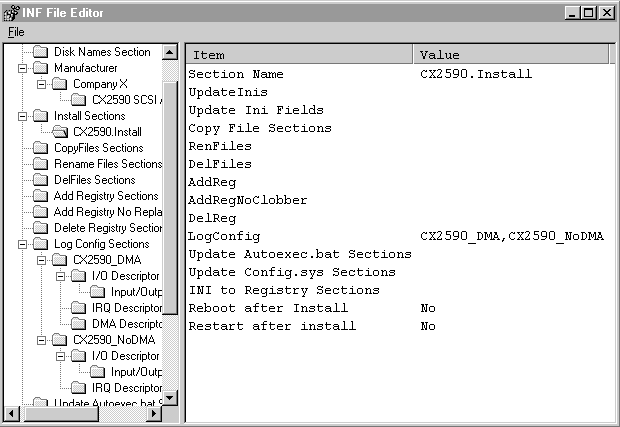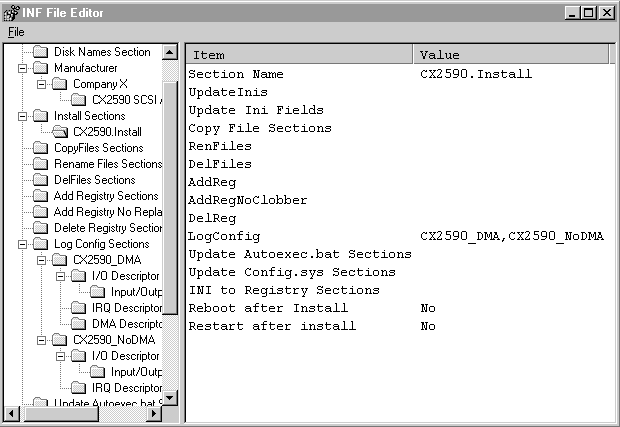Adding the Logical Configuration Sections to the Install Section
For the logical configuration sections you have built (named CX2590_DMA and CX2590_NoDMA) to be recognized by the operating system installer, the names of the two sections have to be added to the Install section. To do this
- Double-click on the Install sections subfolder named CX2590.Install. A list of all the types of sections that can be referred to in an Install section will be displayed in the edit area on the right side of the screen.
- Since you want to add logical configuration names to the install section, double-click the Log Config item in the edit box list. The Edit Section List dialog is displayed with the a list section names displayed in the Available Sections list box on the left-hand side of the dialog.
- Highlight the names of both logical configuration sections, CX2590_DMA and CX2590_NoDMA, and select the Add> button to move both section names to the Included Sections list on the right of the dialog. Then click the OK button.
At this point, the edit display looks like this:
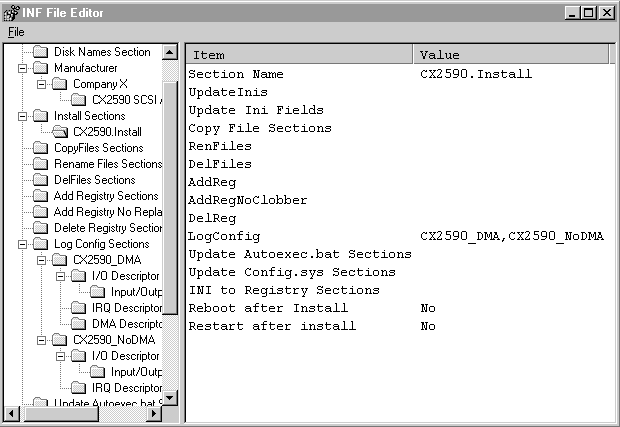
This display reflects that the two logical configuration sections have been put into the INF file and added to the install section script. Other types of sections have to be built to complete the INF file requirements stated in Sample INF File Requirements. Entries have to added to the registry and device driver files have to be copied from a device installation diskette to the appropriate sub directories on the hard drive.