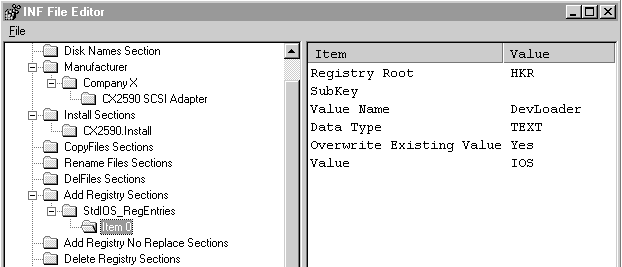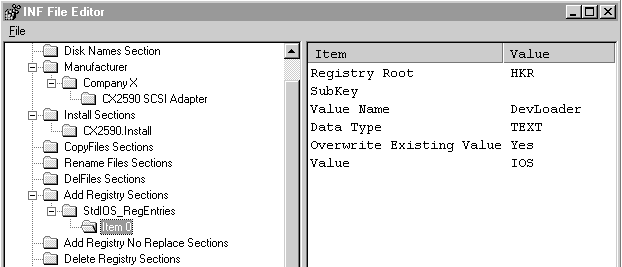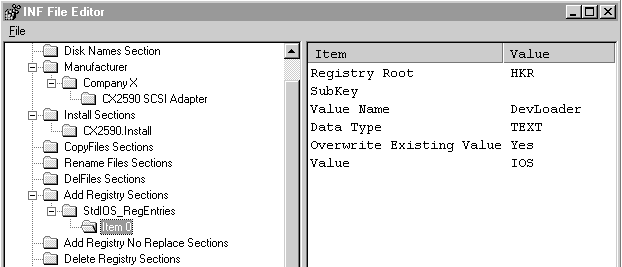Creating the AddReg-type Section for the DevLoader
To put a new AddRef-type section into the INF file that makes one of these registry entries at the time the CX2590 adapter is installed, you can use Infedit in the following way:
- To add an AddReg-type subfolder to the INF file, right-click on the AddRegistry Sections folder and then select the New Add Registry Section option from the popup menu. In the Infedit user interface, this creates a new unnamed subfolder under the Add Registry folder.
- To name the new subfolder (section), double-click on the new subfolder and then double-click on the Section Name label in the Item column of the edit area. Use the Edit String dialog to enter the name. You can use any name; in this example, StdIOS_RegEntries is the name used.
- To add an item to the new AddReg-type section, right-click on the folder that represents the section (the folder named StdIOS_RegEntries). Then select the Add Section Value option from the popup menu. This creates a new subfolder, named Item 0, to hold the new item.
- To add the item to the section, double-click on the Item 0 folder. The edit region of the Infedit interface displays the items that can be put in an item that goes into an AddReg-type INF file section.
- Double-click on the Value Name in the Item column of the display and use the Edit String dialog to enter the string DevLoader. Then double-click on Value in the Item column and use the Edit String dialog to enter the string IOS.
When you are done, the edit region display will look like this: