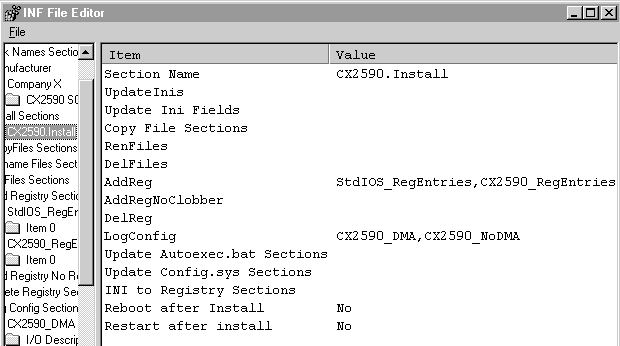
You can use the same method to add an AddReg-type section to the INF file that creates a registry entry for the Miniport driver at installation time. In this example, that section is named CX2590_RegEntries, but can be named anything as long as it is a unique section name in the INF file. The filename of the miniport driver is CX2590.MPD.
The AddReg-type section items that must be put into an INF file vary between classes of devices. One way to find out what entries are required is to look at the AddReg-type sections in the INF files for your class of device that are in the %WINROOT%\INF directory after Windows 95 is installed on your machine.
For the AddReg-type sections you have built (named StdIOS_RegEntries and CX2590_RegEntries) to be recognized by the operating system installer, the names of the two sections have to be added to the Install section. To do this
At this point, the edit display looks like this:
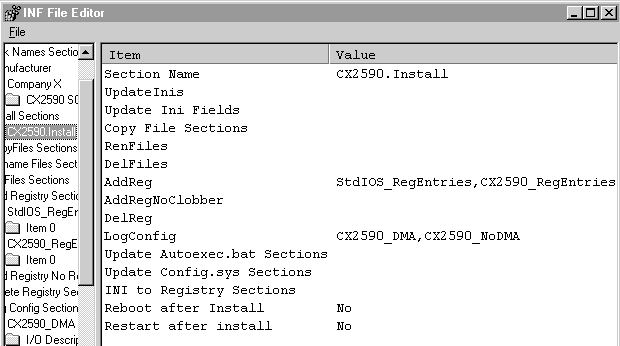
This display reflects that the two AddReg-type sections and two logical configuration sections have been put into the INF file and the names of all four sections have been added to the Install section script. Sections that enable files to be copied from an installation diskette to specific hard disk directories have to added to the INF file also.