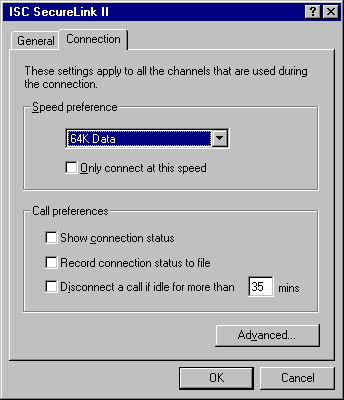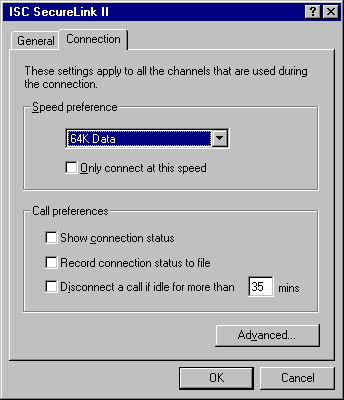Connection Page
The Connection page includes settings that are applied to all the channels used for the connection. The controls are divided into two groups: speed preferences and call preferences.
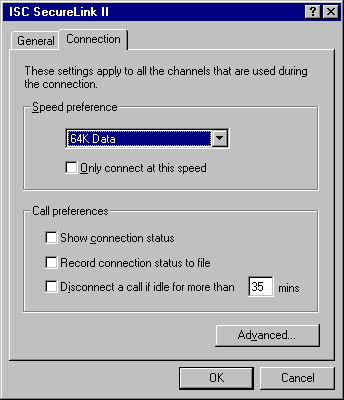
- Speed preference.
- The speed preference combination drop-down contains the following options:
56K Voice
56K Data
64K Data
128K Data
The contents of this combination box are limited by the capabilities of the device. Unsupported speeds are removed from the list. The default selection is the highest setting.
- Only connect at this speed.
- When this checkbox is marked, the connection will fail if the specified speed type cannot be established.
- Show connection status.
- Shows a modem-lights-like applet for these channels, when marked.
- Record connection status to file.
- This checkbox indicates whether to record the ISDN connection progression to a log file. The log file is titled ISDNLOG.TXT and can be found in the Windows folder.
- Disconnect a call...
- Allows the user to specify the inactivity time-out for the channels.
- Advanced.
- This button invokes the properties of the physical line. See Line Configuration.