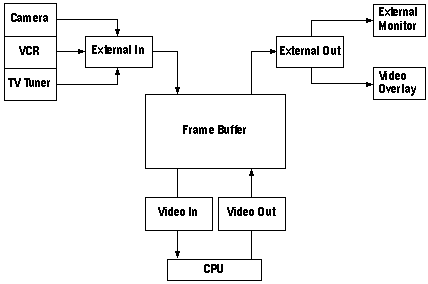
Video capture device drivers can transfer data through four different logical channels. The destination or source of each channel is the frame buffer that is part of the video capture hardware. Although some capture devices may not implement a physical frame buffer capable of containing complete video frames, the four channels are still used to control the flow of video information. The four channels and the frame buffer are shown in the following illustration:
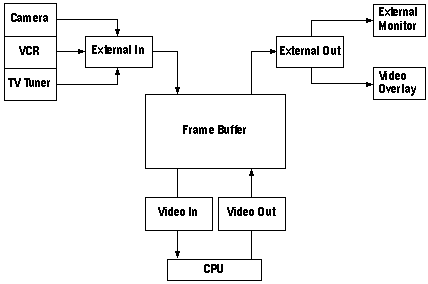
Data channels in the video capture driver.
The video capture channel (External In) is a source of video information placed in the frame buffer. The video source might be a video camera, video player, or television tuner. The format of both the incoming signal and the data placed in the frame buffer is controlled by the video capture hardware.
The video capture device can display the frame buffer data by using the video display channel (External Out). In practice, this could be with a second monitor or a video overlay device.
The device driver and application will use the video in channel (Video In) to transfer the video data to application supplied buffers.
The device driver and application can play captured data by using the video out channel (Video Out) to transfer data back into the frame buffer. Playback through this channel might be to review a sequence just captured or to play data from a file.
To supply minimum services, video capture drivers must support the External In and Video In channels.
Note The Video Out channel is not currently used. The interface for video compression and decompression drivers is currently used to display video output from an AVI file..