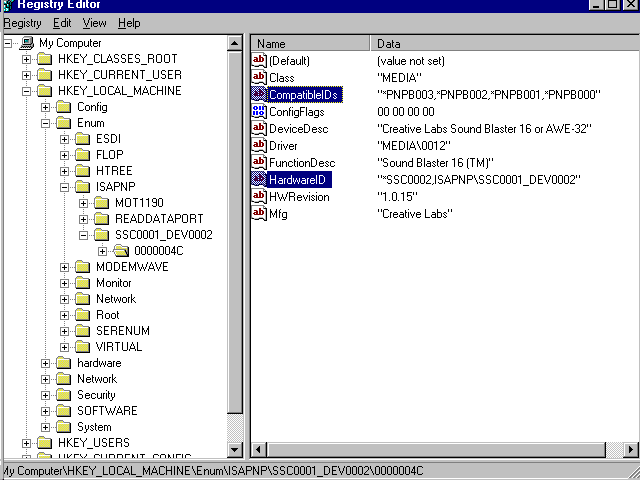
An ISAPNP ID is generated by an ISA PNP modem. ISA PNP modems are found exclusively on adapters that plug into the ISA bus, and are never found as RS232 external devices.
To determine the ID string to use in an INF file for an ISA PNP modem:
To locate the ID once enumeration has run, use RegEdit to open the path HKEY_LOCAL_MACHINE\Enum\ISAPNP. After you open the ISAPNP key, you will see a key with an ISAPNP-like name (the key is named SSC0001_DEV0002 in the Regedit screen display).
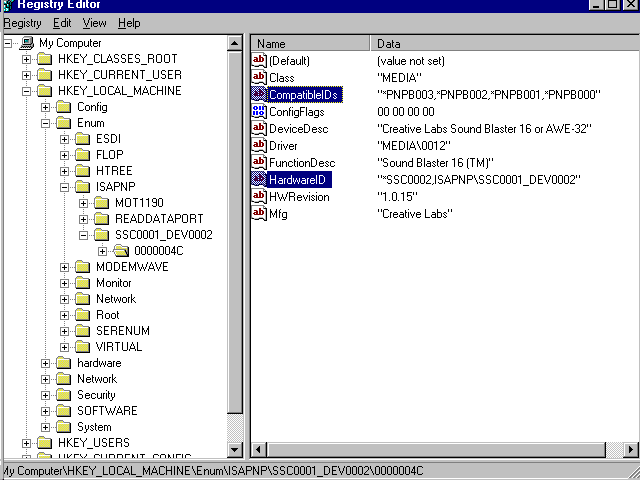
Next, open the key below that (in the Regedit screen display above that key is named 0000004C). On the right-hand side of the screen the modems PNP HardwareID will be displayed. If you can obtain a PNP CompatibleID from the modem, it will be displayed also. Not all modem vendors are providing CompatibleIDs from their modems, but they are encouraged to do so. By providing CompatibleIDs as well as HardwareIDs, vendors have more flexibility in the way they write their INF files and the modem installation process may be more reliable.
In the example RegEdit screen above, the displayed HardwareID string is
SSC0002,ISAPNP\SSC0001_DEV0002
This string contains both forms of ISAPNP IDs, the long ID and the short ID separated from each other by a comma. The short ID is
SSC0002
The long ID is
ISAPNP\SSC0001_DEV0002
The short ID, when present, comes from a logical tag on the EEPROM of the card, whereas the long ID comes from the first four bytes of the card plus a device ordinal if the card has more than one device. The long ID is more likely to be unique than the short ID, but does not allow easy use of it as a compatible ID.
The rule is to use the short ID in your INF file if it is unique or the same driver works on all devices that use that ID. Use the long ID when the same ID is used for two different devices.