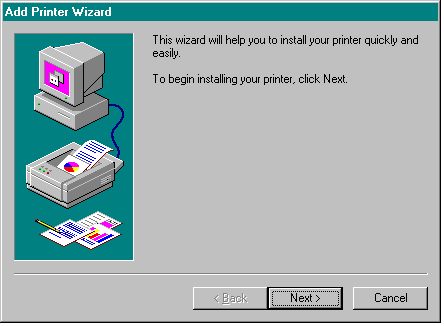
What is a wizard? Although you might envision a person who wears a funny, pointed hat with stars on it and makes magic happen, in the context of an application the term wizard refers to a piece of code that can walk the user through a series of steps (in the form of dialog boxes) in order to accomplish a complex task. For instance, many applications take advantage of a wizard for their setup operation or for installing various devices. Figure 4-4 on the following page shows an example, the Add Printer wizard.
A wizard is basically a property sheet with extra buttons and no tabs. In a standard property sheet, the user can navigate among its pages by clicking tabs. There is no need to conform to a special navigation order, and the user doesn't even have to look at every page. In contrast, a wizard moves the user through a series of dialog boxes in a specific sequence. The user can go backward or forward, but the application determines the order in which the steps must be taken or the information supplied. If the application requires input for a particular page, it can disable the Next button to prevent the user from paging forward.
Figure 4-4.
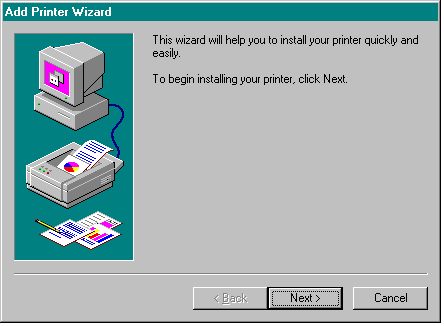
Property sheets and wizards also present different buttons to the user. A property sheet has OK, Cancel, and Apply buttons and an optional Help button, which are used for all the pages in the property sheet. The buttons that reside at the bottom of a page in a wizard—typically, the Back, Next, and Cancel buttons—apply only to the currently active page.