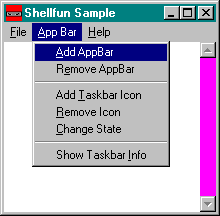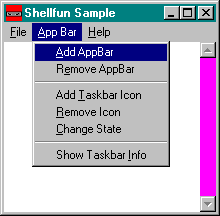
An access bar is a window that is much like the taskbar. Anchored to one edge of the screen, it usually contains buttons that give a user quick access to commands, applications, or windows. Although this might sound a lot like a toolbar, one key difference is that the system reserves the area occupied by an access bar (just as it does for the taskbar) and will prevent other applications from using that area. A user can have one or several access bars on the desktop at any time. Try to use access bars judiciously; it can get crowded.
The SHELLFUN sample allows the user to create or remove an access bar (also known as an AppBar) by choosing menu commands. SHELLFUN's AppBar menu is shown in Figure 11-6.
Figure 11-6.