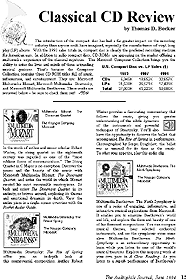
Design Specifications and Guidelines - Working with OLE Embedded and Linked Objects
As data becomes the major focus of interface design, its content is what occupies the user's attention, not the application managing it. In such a design, data is not limited to its native creation and editing environment; that is, the user is not limited to creating or editing data only within its associated application window. Instead, data can be transferred to other types of containers where it can still be displayed and edited in the window of the container application. Compound documents are a common example of the interaction between containers and their components, but they are not the only expression of this kind of object relationship.
Figure 12.1 shows an example of a compound document. The document includes word-processing text, tabular data from a spreadsheet, a sound recording, and pictures created in other applications.
Figure 12.1 A compound document (click to enlarge image)
How was this music review created? First, a user created a document and typed the text, then moved, copied, or linked content from other documents. Data objects that retain their native full-featured editing and operating capabilities when they are moved or copied and stored into another container (document) are called embedded objects.
A user can also link information. A linked object represents or provides access to another object that is stored in another location in the same container or in a different, separate container.
This distinction is important for reasons other than the storage location. Embedded data no longer has any association with its source; that is, if you change the source data, the change is not reflected in the embedded object. Similarly, if you change the data in the embedded object, the change is not reflected in the source. With linked objects, the data is being displayed from the source document, so a change in either place is propagated to the other.
Generally, containers support nesting of embedded and linked objects to any level. For example, a user can embed a chart in a worksheet, which, in turn, can be embedded in a word-processing document. The model for interaction is consistent at each level of nesting.
Fundamentals of Designing User Interaction
Design Specifications and Guidelines