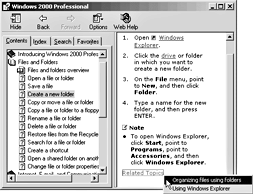
Design Specifications and Guidelines - User Assistance
Procedural Help provides the steps for carrying out a task. Procedural Help should focus on "how" information rather than "what" or "why." You provide access to procedural Help by defining contents and index entries for the HTML Help Viewer (described later in this chapter).
As with contextual Help, write complete but brief procedural Help topics. Try to limit a procedure to four or fewer steps so the user will not have to scroll the window.
Also, take advantage of the context of a procedure. For example, if a property sheet includes a slider control that is labeled "Slow" at one end and "Fast" at the other, be concise. Say, "Move the slider to adjust the speed," instead of "To increase the speed, move the slider to the right. To decrease the speed, move the slider to the left." If you refer to a control by its label, bold each word in the label to match the user interface. This helps distinguish the label from the rest of your text.
Design procedural Help to help the user complete a task, not to document everything there is to know about a subject. If there are multiple ways to do a task, pick one method — usually the simplest, most common method for a specific procedure. If you want to include information about alternate methods, include it in a Notes section or in a related topic. A link to Related Topics in your window provides access to other topics that are related in some way, as shown in Figure 13.8. This is a good way to reference alternative techniques and conceptual information.
Figure 13.8 Related Topics in a procedural Help topic (click to enlarge image)
Fundamentals of Designing User Interaction
Design Specifications and Guidelines