
Contents
Index
Topic Contents
 | ||
|
• HTTP Access to Animations
All the animations for each standard character are available from a World Wide Web server
maintained by Microsoft. Individual animations can be downloaded from this server after
a character is loaded using an HTTP URL.
• File Access to Animations
As an alternative to using HTTP access, the complete set of animations for each
standard character is available in a single, downloadable file.
This file can be accessed using a local or UNC path, but cannot be accessed via HTTP URL.
• Images Only
Static and dynamic images, in GIF format, for each standard character.
Can be used to visually represent a character in an application or web page.
A complete set of animations for each of the three characters is maintained on a World Wide Web server at http://agent.microsoft.com/characters/. Each character is found is a separate directory with the same name as the character. For example, the Genie character is found at http://agent.microsoft.com/characters/genie/genie.acf.
To access character animations via HTTP from a web page, you specify the correct URL for the character you want to use in the Load request. Once the Load has succeeded, all subsequent Get requests for that character's animations will automatically go to the specified URL and download the animation into the user's cache of temporary internet files.
These files contain the animation data for the three standard Microsoft Agent characters. If you are developing an intranet application for Microsoft Agent, these files provide the animations you will need. You can install these files on a user's machine along with your application, and load the character data into your application using a local path. Alternately, you can publish these files on a network share and load the character data into your application using a UNC path. Note that both if these uses are subject to the terms of the Microsoft Agent License and Redistribution agreement. These files cannot be accessed using an HTTP URL.
If you are reading this documentation from the Internet Client SDK Web site, you need to download Microsoft Agent before these files will be available. Go to the Component Library section of the Internet Client SDK download page to download Microsoft Agent.
If you have already installed Microsoft Agent from the Internet Client SDK CD or download site, and are reading this page from your local disk, simply click on any link below to install these files into a new location. When prompted, choose Save it to disk. The standard location for character animation files is \Program Files\Microsoft Agent\Characters\.
• Character animation file for Genie (genie.acs)
• Character animation file for Merlin (merlin.acs)
• Character animation file for Robby (robby.acs)
These are static and animated images for the three standard Microsoft Agent characters. The images are supplied in GIF format. They can be hosted directly on HTML pages or within the WebBrowser control in Visual Basic® or C++ applications. They can be used in any situation where a visual representation of one or more standard characters is needed.
To copy an image file, right-click on an image below and select Save Picture As... from the shortcut menu.
| Animated Images | ||
 |
 |
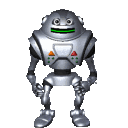 |
| Static Images | ||
 |
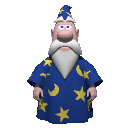 |
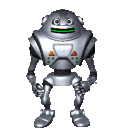 |
![]() Top of Page
Top of Page
© 1997 Microsoft Corporation. All rights reserved. Terms of Use.