
After you have installed Microsoft® BackOffice® Server 4.0 you will need to install Microsoft SQL Server™ 7.0. There are several versions of SQL Server 7.0, as shown in the following table.
| Version of SQL Server | Operating system required |
|---|---|
| Standard edition | Windows NT Server 4.0 or later |
| Enterprise edition | Windows NT Server 4.0 Enterprise Edition; Windows NT Server 4.0 or later |
| Desktop edition | Windows NT Workstation 4.0 or later; Microsoft Windows 95; Microsoft Windows 98 |

Systems Management Server 1.2 and SQL Server 7.0 The combination of Microsoft Systems Management Server (SMS) 1.2 and Microsoft SQL Server 7.0 is an unsupported configuration. If you install SQL Server without upgrading SMS, you will lose data and need to expend significant effort to recover it. Use BackOffice Server 4.5 to upgrade to SMS 2.0 before installing SQL Server 7.0.
The F & M developers chose to install SQL Server 7.0 using the standard edition with custom selections. It is important to select the Full-Text Search subcomponent from the Select Components dialog box at the time of installation. The following diagram shows the selections the F & M developers chose.
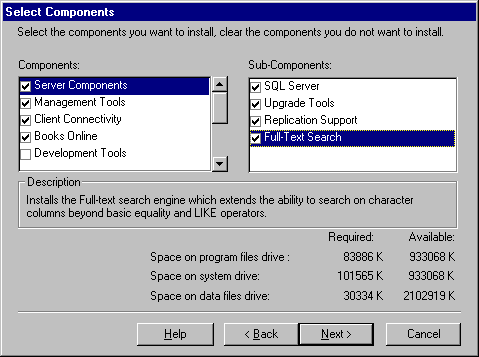

Caution If you are installing SQL Server 7.0 alongside SQL Server version 6.x on the same computer, do not install SQL Server 7.0 in the same directory as SQL Server 6.x.
The F & M developers installed Internet Explorer 4.01 Service Pack 1. If you intend to install the management tools or the SQL Server 7.0 Books Online, you need to install Internet Explorer 4.01 Service Pack 1 first.
SQL Server 7.0 Setup installs Microsoft Data Access Components (MDAC) 2.0, which installs newer ODBC components. Therefore, all applications that use ODBC must be shut down so that the MDAC installation can succeed.
If your installation fails and you are unable to determine the cause, you should look for and then save the Windows\Sqlstp.log and Windows\Setup.log files, as well as any other files that are left in the target program directory location (for example, C:\Mssql7). Of particular interest are the Cnfgsvr.out file and any error logs in the Mssql7\Log directory.
For more information on SQL Server 7.0 see the pointers to Microsoft Knowledge Base on the Recommended Web Sites page.

Note If you already have SQL Server 7.0 installed and did not install the Full-Text Search subcomponent, you will need to rerun SQL Server 7.0 Setup.