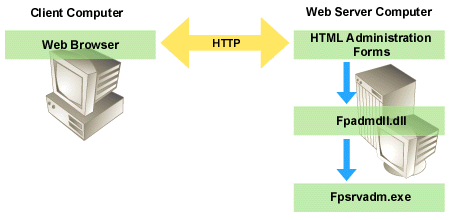|
| ||
Microsoft Corporation
Updated April 15, 1999
The two methods of remote administration of the Microsoft® FrontPage® Server Extensions, the HTML Administration forms and the Fpremadm utility, have similar architectures. Both communicate with a program on the server computer: Fpadmdll.dll for IIS servers and Fpadmcgi.exe for all other UNIX or Windows servers. These programs in turn invoke the FrontPage Server Extensions administration utility, Fpsrvadm.
Remote administration of the FrontPage Server Extensions using the Fpremadm utility must be initiated from a client PC running Microsoft Windows® or Windows NT®. The client PC must have Microsoft Internet Explorer 2.0 or later. The client and server communicate via HTTP using WinInet. Fpremadm passes its command line to Fpadmdll.dll on an IIS Web server, or to Fpadmcgi.exe on all other server types. Fpadmdll.dll or Fpadmcgi.exe in turn passes the incoming command and arguments to the Fpsrvadm utility, which executes the command. The following illustration shows this architecture for IIS server.
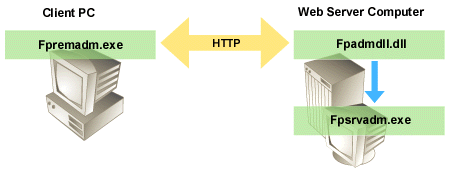
The forms-based server extensions HTML Administration Forms can be used from a Web browser on any computer. On the Web server computer, Fpadmdll.dll or Fpadmcgi.exe acts as the form handler for any FrontPage Server Extensions HTML Administration Form. The form handler, Fpadmdll.dll or Fpadmcgi.exe, passes a command and arguments to the Fpsrvadm utility. The following illustration shows this architecture for IIS: