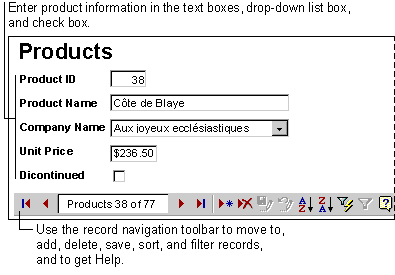
This topic provides reference information about:
Using a data access page for data entry
A data entry page in Design view
A data entry page in Page view or Internet Explorer
Using a data access page for data entry is similar to using a data entry form: You can enter, edit, and delete data in a database. However, you can use a page outside a Microsoft Access database, so users who have a Microsoft Office 2000 license can update data over the Internet or an intranet.
The following illustration shows how the Product data access page, which is used for entering and updating product information, looks in Page view or in Microsoft Internet Explorer 5 or later.
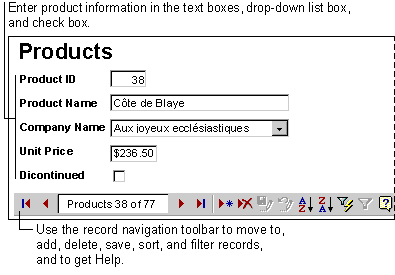
Return to top
The body The body is the basic design surface of a data access page. On a data entry page, you can use it to display informational text, controls bound to data, and sections. By default, the position of text, sections, and other elements in the body are relative. That is, elements flow one after the other in the same order as they appear in the HTML source. The position of an element in the body is determined by the preceding content. When viewed in Page view or Internet Explorer, the content in the body adjusts itself to fit the size of the Web browser.
Sections You use sections to display text, data from a database, and toolbars. The position of controls and other elements within a section is absolute by default. That is, the position of each control or element is fixed relative to the top and left coordinates of the section. Controls that have an absolute position within a section keep the same position even when you resize the browser.
There are two types of sections that are typically used on data entry pages: group header and record navigation sections. On a data entry page, you can use just one group level; so the group footer section isn't available, but you can use a caption section.
Each group level in a data access page has a record source. The name of the record source is displayed on the section bar for each section used for a group level. The following illustration shows the Products data access page in Design view.
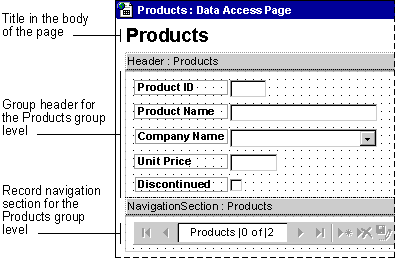
Return to top
A data entry page in Page view or Internet Explorer
The following illustration shows how the sections look on the Products data access page when it's open in Page view or in Internet Explorer. You can enter and edit data on pages where there is only one group level and where only one record is displayed on the data access page. To display one record, you set the group level's DataPageSize property in the Sorting And Grouping box to 1 in page Design view.
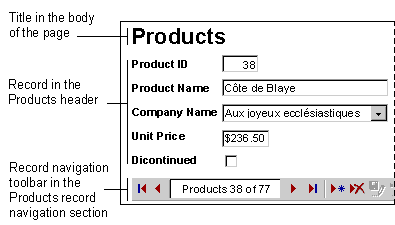
Return to top