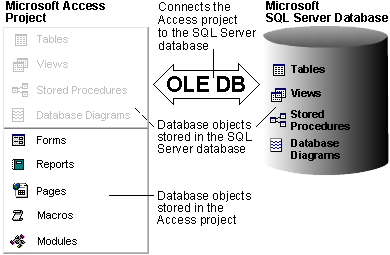
This topic provides reference information about:
What is a Microsoft Access Project?
Supported Microsoft SQL Server databases
Working with an Access project
A Microsoft Access project (.adp) is a new type of Access file that provides efficient, native-mode access to a Microsoft SQL Server database through the OLE DB component architecture. Using an Access project, you can create a client/server application as easily as a file server application. This client/server application can be a traditional solution based on forms and reports, or a Web-based solution by using data access pages, or a combination of both.
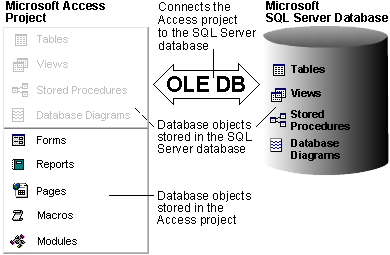
An Access project is called a project because it contains only code-based or HTML-based database objects: forms, reports, data access pages, macros, and modules. These are the database objects that you use to create an application. Unlike a Microsoft Access database, an Access project does not contain any data or data definition based objects: tables, views, database diagrams, or stored procedures (which can also contain application code). Instead, these database objects are stored in the SQL Server database.
To create your application and access the data, you connect the Access project to the SQL Server database by using the New command on the File menu or by using the Database Wizard. Learn about creating an Access project.
Return to top
You can connect to one of the following SQL Server databases:
Return to top
Working with an Access project is very similar to working with an Access database. The process of creating forms, reports, data access pages, macros, and modules is virtually the same as that used to create an Access database.
Once you connect to an SQL Server database, you can view, create, modify, and delete tables, views, stored procedures, and database diagrams by using the Microsoft SQL Server Design Tools, the same design tools that are used in Microsoft Visual Interdev and Microsoft Visual Basic. Although the user interface for working with these database objects is different from the equivalent database objects in Access database, it is just as user-friendly. An Access project also contains many of the same wizards as an Access database, such as the Form Wizard, the Report Wizard, and the Page Wizard, which you can use to quickly create a prototype or simple application.
Return to top
About Microsoft Data Engine (MSDE)
Optimize Microsoft Access project performance
Learn about Microsoft SQL Server documentation
Return to top