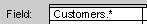About using the asterisk in the query design grid
- Selecting the asterisk (*) in a query has an advantage over selecting all the fields. When you use the asterisk, the query results automatically include any fields that are added to the underlying table or query after the query is created; and automatically exclude fields that are deleted.
- When you use the asterisk, you can't sort records or specify criteria for fields unless you add those fields along with the asterisk to the design grid. For more information, click
 .
.
- If you type an asterisk in the Field row rather than dragging it, you must type the table name also. For example, type Customers.*.
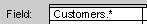
 .
.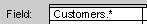
 .
.