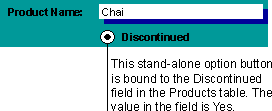
You can use an option button on a form, report, or data access page as a stand-alone control to display a Yes/No value from an underlying record source. For example, the option button in the following illustration is bound to the Discontinued field in the Products table of a database. The data type of the Discontinued field is Yes/No. If the option button is selected, the value is Yes; if not, the value is No.
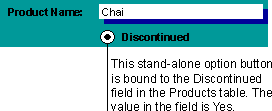
When you select or clear an option button that's bound to a Yes/No field in a Microsoft Access database, the value in the underlying table displays according to the field's Format property (Yes/No, True/False, or On/Off). In a Microsoft Access project, the option button is bound to a column defined as a Bit data type. When the value in this column is 1, it is equivalent to Yes, On, or True conditions. When the value is 0, the column indicates No, Off, or False conditions. You can also use option buttons in an option group to display values to choose from. For more information on option groups, click  .
.
You can also use an unbound option button in a custom dialog box to accept user input.