 .
.
While you can save only one filter for each datasheet, subdatasheet, form, or subform, you can use queries that you've already created as additional filters. A query must meet certain requirements if you're going to use it as a filter. For more information on those requirements, click  .
.
How?
 .
.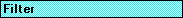 on the toolbar.
on the toolbar.Note For information on creating a form or report based on the filtered data, click  .
.