 .
.Filter/Sort
You can switch between windows to create or modify a filter by using the method that works best for your filtering needs, or to see a different view of an existing filter. Filter By Form and Advanced Filter/Sort have their own windows. However, you use Filter By Selection or Filter For Input directly in Form view or Datasheet view.
To apply a filter from either Filter By Form or the Advanced Filter/Sort window and see the results in Datasheet view or Form view, click Apply Filter 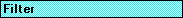 on the toolbar. To close either filter window and return to Datasheet view or Form view without applying the filter, click Close
on the toolbar. To close either filter window and return to Datasheet view or Form view without applying the filter, click Close  on the toolbar.
on the toolbar.
Note After specifying the values you're searching for by using Filter By Selection, Filter By Form, or Filter For Input, you can switch to the Advanced Filter/Sort window to see how the values you specified are translated into a criteria expression in the design grid.