Change the font of text in a text box or other control
- Open a form in Design view, a report in Design view, or a data access page in Design view.
- Click the control that contains the text you want to change.
- In the Font Name box
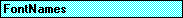 on the Form/Report Formatting toolbar or the Data Access Page Formatting toolbar, click the font you want to apply.
on the Form/Report Formatting toolbar or the Data Access Page Formatting toolbar, click the font you want to apply.
When you change the font, the change applies to the entire contents of the control. You can't change individual characters in a control.
Tip In forms and reports, if you want to resize the control to fit the new font, point to Size on the Format menu, and then click To Fit.
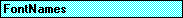 on the Form/Report Formatting toolbar or the Data Access Page Formatting toolbar, click the font you want to apply.
on the Form/Report Formatting toolbar or the Data Access Page Formatting toolbar, click the font you want to apply.