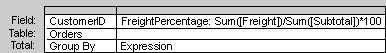- Type an expression in an empty cell in the Field row. If the expression includes a field name, you must place brackets around the name.
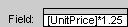
- If you need help creating the expression, use the Expression Builder. To display it, right-click in the Field cell where you're adding the calculated field, and then click Build. For information on how to use the Expression Builder, click
 .
.
After you press ENTER or move to another cell, Microsoft Access enters the default field name ExprN, where N is an integer incremented for each new expression field in the query. The name appears before the expression and is followed by a colon. In a datasheet, this name is the column heading.
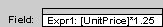
You can select ExprN and type a more descriptive name, such as NewPrice.
 on the toolbar (unless the Total row is already displayed). Leave Group By in the Total cell for the grouping field, and in the calculated field, change Group By to Expression.
on the toolbar (unless the Total row is already displayed). Leave Group By in the Total cell for the grouping field, and in the calculated field, change Group By to Expression.