To filter records in a subdatasheet, display the subdatasheet by clicking its expand indicator.
 on the toolbar to switch to the Filter By Form window.
on the toolbar to switch to the Filter By Form window.
You can specify criteria for the form, subform, main datasheet, or any subdatasheet that's displayed. Each subdatasheet or subform has its own Look For and Or tabs.
- To find records in which a check box, toggle button, or option button is or is not selected, click the check box or button until it's the way you want. To return it to a neutral position so that it won't be used as criteria for filtering records, continue clicking the check box or button until it's grayed.
- To find records in which a particular field is empty or not empty, type Is Null or Is Not Null into the field. (You can select these options from the list in fields with a Memo, OLE Object, or Hyperlink data type, and in calculated fields in queries.)
- To find records using a criteria expression, type the expression into the appropriate field or enter one using the Expression Builder. For examples of expressions, click
 .
.
If you specify values in more than one field, the filter returns records only if they contain the same values you specified in each of those fields.
The filter returns records if they have all the values specified on the Look For tab or all the values specified on the first Or tab or all the values specified on the second Or tab, and so on.
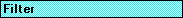 on the toolbar.
on the toolbar.