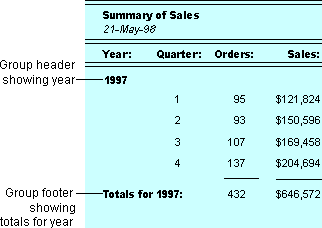
When you group records in a field that stores date or time values, you set the GroupOn property to one of the ranges listed in the following table. In a Microsoft Access database (.mdb), you store date or time values in field with a Date/Time data type. In a Microsoft Access project (.adp), you store them in a column with a datetime or smalldatetime data type. For all ranges except Each Value, you can set the GroupInterval property to any number that is valid for the values in the field or expression you're grouping on. If you set the GroupOn property to Each Value, the GroupInterval value is 1.
| Set the GroupOn property to | To group records with |
|---|---|
| Each Value | The same value in the field or expression. |
| Year | Dates in the same calendar year. |
| Qtr | Dates in the same calendar quarter. |
| Month | Dates in the same month. |
| Week | Dates in the same week. |
| Day | Dates on the same day. |
| Hour | Times in the same hour. |
| Minute | Times in the same minute. |
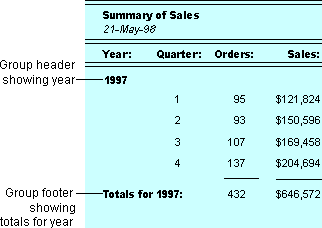
The following table lists the main sorting and grouping specifications for this report. Shipped Date in the first row of the Field/Expression column in the Sorting And Grouping box groups the records by year. Shipped Date in the second row groups the records for each year by quarter.
| Field/ Expression | Sort Order |
Group Header | Group Footer | Group On |
Group Interval | Keep Together |
|---|---|---|---|---|---|---|
| Shipped Date |
Ascending | Yes | Yes | Year | 1 | Whole Group |
| Shipped Date |
Ascending | No | Yes | Qtr | 1 | No |
Notes
 .
.