Set the value of a control based on the value of another control by using a macro
- Create a macro.
How?
- In a blank action row, click SetValue in the action list.
- Set the Item argument to the identifier for the control whose value you want to set, and then set the Expression argument to the identifier for the control whose value you want to assign to the first control.
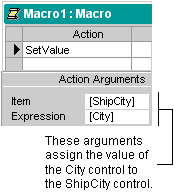
- Click Save
 to save the macro.
to save the macro.
- Run the macro.
How?
Note Depending on the context, you might need to use qualified identifiers for the controls. For more information about using identifiers in expressions, click  .
.
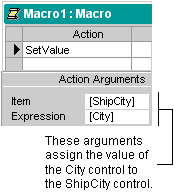
 to save the macro.
to save the macro.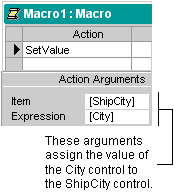
 to save the macro.
to save the macro. .
.