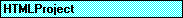

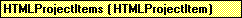
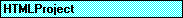  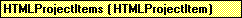 |
Represents a top-level project branch, as in the Project Explorer in the Microsoft Script Editor.
Using the HTMLProject Object
Use the Open method of the HTMLProject object to open an HTML project in the Microsoft Script Editor. The project is opened in source view or text view for the active Microsoft Word document, Excel workbook, or PowerPoint presentation. The following example opens an HTML project in the active Word document in source view.
ActiveDocument.HTMLProject.Open (msoHTMLProjectOpenSourceView)Use the HTMLProjectItems property to return the collection of HTMLProjectItem objects in the HTML project. Use the RefreshDocument method to refresh the HTML document in the host application. Use the RefreshProject method to refresh the project in the Microsoft Script Editor. Use the State method to determine whether the HTML project needs to be refreshed.