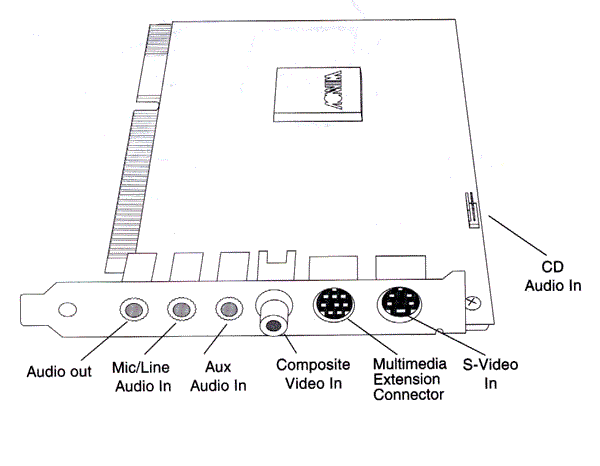February 9, 1998
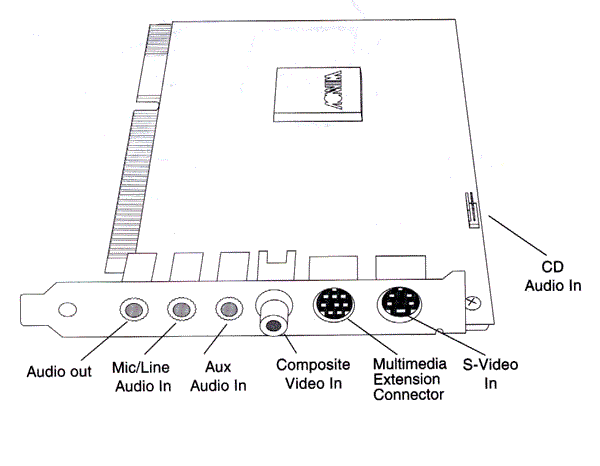
In this case, we're using the Winnov Videum AV card. You'll notice that this card combines both audio and video capabilities. It also allows you to connect your VCR in two ways:
-
Straight S Video -- This is the most
desirable, as the quality of the video
captured will be much better. Many newer
VCRs support S Video.
-
Connect the Video RCA Out to the
Composite In and connect the Left and
Right RCA Audio Outs into one of the
existing Audio In ports. You will
need to get a special cable (or make
one) for this. Most capture software
(including the one that comes with this
card) allows you to choose the source
for your video and audio.
 Back to the Audio Clips page
Back to the Audio Clips page