 .
.
For AutoLookup to work on new records, certain conditions must be met. For more information, click  .
.
How?
You must include the join field from the "many" side of the one-to-many relationship.
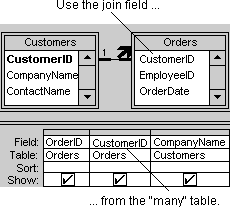
How?
 on the toolbar.
on the toolbar.
When you enter new data in the join field on the "many" side of the relationship, Microsoft Access will automatically look up and fill in the corresponding data from the "one" side.
Note For information on troubleshooting an AutoLookup query, click  .
.