How?
 on the toolbar.
on the toolbar.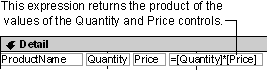
Tip In a Microsoft Access database (.mdb), you can click the Build button  to use the Expression Builder to create the expression.
to use the Expression Builder to create the expression.
How?
 on the toolbar.
on the toolbar.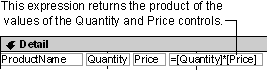
Tip In a Microsoft Access database (.mdb), you can click the Build button  to use the Expression Builder to create the expression.
to use the Expression Builder to create the expression.
Notes
 .
. .
. .
. .
.