How?
Microsoft Access first sorts the leftmost field in the design grid, then it sorts the next field to the right, and so on.
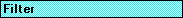 on the toolbar.
on the toolbar.How?
Microsoft Access first sorts the leftmost field in the design grid, then it sorts the next field to the right, and so on.
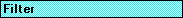 on the toolbar.
on the toolbar.Notes
 .
. .
.